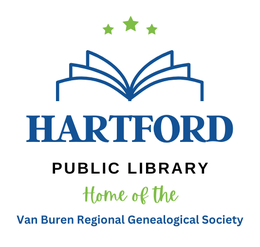Patron Item Reserve Instructions
Instructions on how to reserve items on the Hartford Public Library website.
Hartford Library patrons can access and reserve materials from their home computers or on your phones.
Just follow these steps:
- Go to the Hartford Public Library website: http://www.hartfordpl.michlibrary.org.
- Click on Library Catalog.
- At the top right corner log in to your account with your library card number.
- You can now search for your item at the top left corner.
- When you find your item, click on it. Items in pink are already checked out and are ready for you to put on reserve. Items in green are on the shelf and ready for immediate check out.
- The next screen shows you the record of an item. You can now click on the button RESERVE THIS ITEM.
- Next a pop-up window will appear with your phone number. Please make sure this is correct so we can notify you when your item is in.
- Now click on Place Reserve.
- Congratulations! Your item has been reserved and you will receive a call when it comes back to the library.
If you have questions, call the library at (269)588-5103 and we can walk you through the directions.